It’s Wednesday, July 3, 2019, and time for Language Arts. I would like to invite you to check out the Recommended Website: Wacky Web Tales, and Kid Scoop, 20Q.net Inc, Write Rhymes , Pete’s Power Point Station:
If you’ve used these resources leave me a comment and let me know what you thought of the resources and why.
Wacky Web Tales
Age Range: 7-12 (Grades 3-8 – and fun for all! – with parental supervision) Houghton Mifflin (the education textbook publisher) sponsors this website that helps kids learn parts of speech – nouns, adverbs, adjectives, verbs, etc. Using interactive stories called Wacky Web Tales they offer an online version of the classic car game, Mad Libs.
When you get to the site you’ll see a menu of Wacky Web Tales . Click on any one and a new page opens that reveals the story title and a form. The form requires you to type in parts of speech (such as a singular noun, adjective, or present tense verb).
If you are unsure what an adverb (or any other part of speech called for on the form) is – just click on the “Parts of Speech Help” button for some quick definitions.
Because you don’t know how the parts of speech you filled in on the form will be used in the story – the resulting Wacky Web Tales can be pretty funny!
This is a painless way to learn, reinforce, or remediate parts of speech.
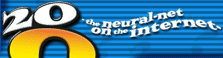
| 20Q.net Inc. Age Range: 3-18 (Grades PreK-12, with parental supervision) Here’s a neat website. It’s the virtual, interactive version of the popular parlor and travel game, 20 Questions. When you get to the site choose from over 20 languages to play the Classic 20 Questions game. Or choose from a selection of many themed games including: Star Wars, Disney Movies Music Name Game, And more! Choose any one and a new page opens that invites you to pretend you are a person, place, or thing related to that category. (It is not required to fill in your gender, age or location: just click “Play”.) Then, the 20Q Artificial Intelligence (A.I.) will determine who or what you are by asking a few simple questions. The questions are written on the screen, so you must read in order to play. Non-readers will need some help from Mom or Dad. The accuracy of the A.I. is amazing. Can you stump it? Try it and see! You’ll also find a virtual version of Hangman (great for spelling and vocabulary development), and a Memory and Art game too. (Look under “Other Games” on the menu at the top of the screen.) |

Age Range: 7-13 (Grades 2-8, with parental supervision) Many of you may have seen the Kid Scoop activity pages in your local newspaper. It’s a weekly newspaper feature for grades 2 through 8 that explores a new subject each week through games, puzzles and brainteasers.
The companion website archives the pages that are run in newspapers throughout the country and much more. There’s a section for Kids, Teachers and Parents. All of this is delivered in a colorfully illustrated way to grab kids’ interests and help them learn.
On the Kids page, you can learn all about the topic of the week. As of this review, the topic was Constellations. Scroll all the way down to find:
- Answers
- How to Draw
- Just Plain Weird
- Puzzles
- Write On!
- and more!
On the Teachers page you’ll find a Writing Corner, Teacher Guide and more. And on the Parents page, there are links to:
- Cool Crafts
- Tasty Recipes
- Try This at Home
The activity pages are only available for purchase.
Recommended Website: Write Rhymes
Age Range: 6-18 (Grades 1-12, with parental supervision) For those who are learning how to write poetry or limericks this is a terrific tool to have handy. You just type in a word and in seconds you’re provided with a list of words that rhyme with it!
When you get to the site simply type in the word you want to rhyme, hold down the “alt” key on your keyboard, and use your mouse to click on the word you just typed. A list of rhyming words (with from one to multiple syllables) appears on the right side of the screen.
The only drawback is that the rhyming words that are generated appear in white font making them difficult to see. Use your mouse to highlight the words in order to get a better view.
Recommended Website: Pete’s Power Point Station: Language Arts

Age Range: 5-17 (Grades K-12, with parental supervision) The amazing teacher and internet lesson provider Mr. Donn has collaborated with artist Phillip Martin to bring students, parents, and teachers this extensive archive of PowerPoint lessons and activities on every facet of Language Arts.
When you get to the site, you’ll see a menu of free presentations in PowerPoint format and interactive online lessons and games that includes:
- Reading – ABCs, phonics, Dolch words, comprehension, story maps, spelling and more.
- Literature – Author studies, myths, fairy tales, Shakespeare, etc.
- Poetry – Haiku, cinquain, and limericks.
- Grammar – Parts of speech, verb tenses, sentence structure, subjects and predicates, and more.
- Punctuation – Capitalization, commas, colons and semicolons, apostrophes and more.
- Word Analysis – Root words, prefixes/suffixes, synonyms, analogies, similes, metaphors, more.
- Writing – Outlines, paragraphs, essays, story starters, reports, and all manner of writing including expository, persuasive, descriptive, narrative, technical, and creative. Learn about active and passive voice, writing letters and emails, note-taking, proofreading, citation and more.
- Theatre, Drama – Scene design, stagecraft, acting, free scripts and plays, etc.
Click on any one and a new page opens with a menu of PowerPoint and Interactive Lessons on that topic for a variety of age/grade ranges along with tips for educators as well. Then, click on a topic of interest and a new page opens that launches the program.
But wait, there’s more! This website offers PowerPoint and Interactives for every subject. You heard us. See for yourself using the menu on the left.
This is one of the most comprehensive resources we’ve seen for free learning material. Who says you can’t homeschool for free?
Thank you,
Glenda, Charlie ands David Cates