~ Click and Learn ~ It’s Tuesday, and time for Science. I would like to ask you to check out these Homeschool Resources for Science. Check out the Recommended Websites: NOAA Photo Library, and Make Your Own Kaleidoscope.

NOAA Photo Library and Make Your Own Kaleidoscope

Age Range: All (All grades; children with parental supervision) Incredible photographs! The National Oceanic and Atkmospheric Association offers this amazing collection of artistic and educational photographs that you won’t want to miss.
When you get to the site, click on the word “collections” near the top of the page. You will see that NOAA has divided their photo library into albums and catalogs based on topic.
As you browse through the menu, you will see collections that include: Flying with NOAA – fly with pilots through the clouds, NOAA’s Ark – all kinds of animal photos, Sanctuaries – marine sanctuary images, Voyage to Inner Space – undersea research, National Severe Storms Labratory – including hail, lightning, and tornadoes and much, much more!
Click on any category and a new page opens containing a short introduction. You can click on any thumbnail for a larger picture.
While this site stands on its own as a representation of artistic expression through photography, be prepared for it to pique your family’s interest in any given topic.
It’s a great way to introduce a subject you may want to study – or to enhance your current studies. It’s also just a visually pleasing experience to look through these amazing photo albums.
Recommended Website: NOAA: Planet Arcade Age Range: 9-18 (Grades 4-12, with parental supervision) |
| This website is sponsored by The National Oceanic and Atmospheric Administration (NOAA). They offer games and interactive activities focused on ocean and air themes. |
When you get to the site, you’ll see icons including:
- Beat the Uncertainty – Plan a climate-resilient city.
- Recycle City – Take the Recycle City challenge or play the Dumptown Game.
- Save Our Beach – Learn all about the beach.
- NOVA’s Energy Lab – Design renewable energy sources for a city. You’ll be brought to the PBS NOVA website where you can create an account or use a guest pass.
- NOVA’s Cloud Lab – Investigate the role clouds play in severe storms. This is also on the PBS NOVA website.
Back on the NOAA games home page, be sure to check out the “Fun Education Resources” – more games and activities for kids.
Recommended Website: Make Your Own Kaleidoscope
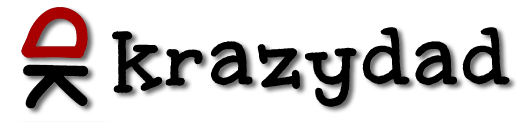
Age Range: 5-13 (Grades K-8, with parental supervision) This website allows you to make an online virtual kaleidoscope from any image.
Simply find an image you like on the internet, and paste the image URL into the space provided at the website. Then, when your image is loaded, simply mouse over it or click and drag your mouse over the image to make all kinds of kaleidoscopic image variations. If you settle on one you like, you can create a JPEG of the image and send it to a friend to see. (The image is good for 24 hours.)
Scroll down for the full instructions.
If you prefer to make a real kaleidoscope, here is one site with fairly easy instructions.
Thank you,
Glenda, Charlie and David Cates