It’s Tuesday, and time for Science in Schools and I would like to invite you to check out the following websites Da Vinci – The Genius and
PhET Interactive Simulations.
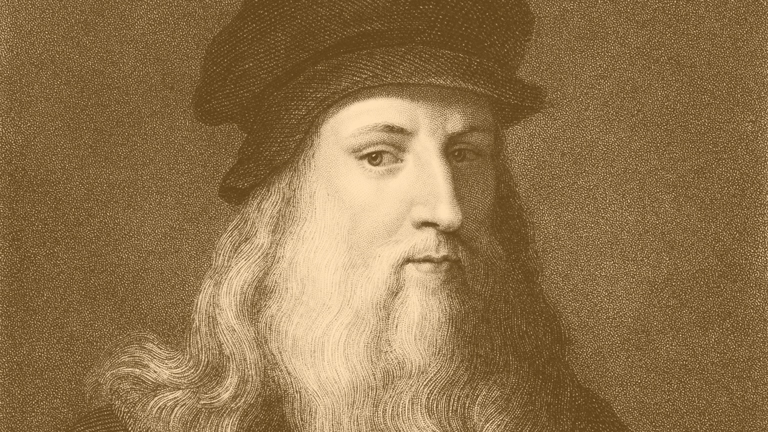
Age Range: 9-14 (Grades 4-8, with parental supervision)
Born in 1452, Leonardo da Vinci painted the Mona Lisa, invented the diving bell, and designed the airplane, helicopter and parachute. The Museum of Science, Boston offers this free online exhibit with activities and lesson plans to explore the life, times, and scientific inventions of da Vinci.
As the site says, “Though this site was designed to be most appropriate for students in grades four through eight, many of the activities can be adapted for younger or older students as needed.”
When you get to the site you’ll see an introduction and a menu that includes:
Da Vinci – The Artist – Browse his paintings, and learn about techniques of linear perspective. Become Leonardo’s virtual apprentice to play with size and distance and investigate aerial perspective.
Da Vinci – The Inventor – Explore Leonardo’s fascination with machines and how they work including wheel and axles, pulley, screw, lever, gears and more.
You’ll also learn about Leonardo’s interest in gadgets. Use your imagination to sketch a gadget and invent a useful machine. Take a quiz to see if you can identify Leonardo’s machines from his sketches.
Da Vinci – The Scientist – Learn about his curiosities.
Other activities include: Find out how to do “mirror writing” and generate a hypothesis about da Vinci’s reasons for writing backwards. And make sure you check out the Teaching Tips.
This is an engaging online presentation that demonstrates how Leonardo da Vinci creatively applied the scientific method in every aspect of life.
************************************************************************

Age Range: 5-18 (Grades K-12, with parental supervision) The University of Colorado at Boulder sponsors this website with free, fun, interactive, research-based simulations of physical phenomena.
As explained at the website: “… Students will engage in scientific exploration… achieve conceptual learning… make connections to everyday life… take and sense ownership of their learning experience… see science as accessible, understandable and enjoyable.”
When you get to the site, you’ll see a brief introduction, teacher resources including tips on how to run/use the simulations, and a button that says, “Play with Simulations.” Click on that and a new page opens where you will see an icon menu of the latest simulations on the site including:
- Masses and Springs
- Energy Forms and Changes
- Wave Interference
- Build a Fraction
- And more!
Use the menu on the left side of this same page to search for simulations by topic, for example:
- Physics
- Biology
- Chemistry
- Earth Science
- Math
- Research
And, you can search for simulations by Grade Level including Elementary School, Middle School, High School, and University.
Be sure to bookmark this site – you’ll want to return again and again.
Thank you,
Glenda, Charlie and David Cates